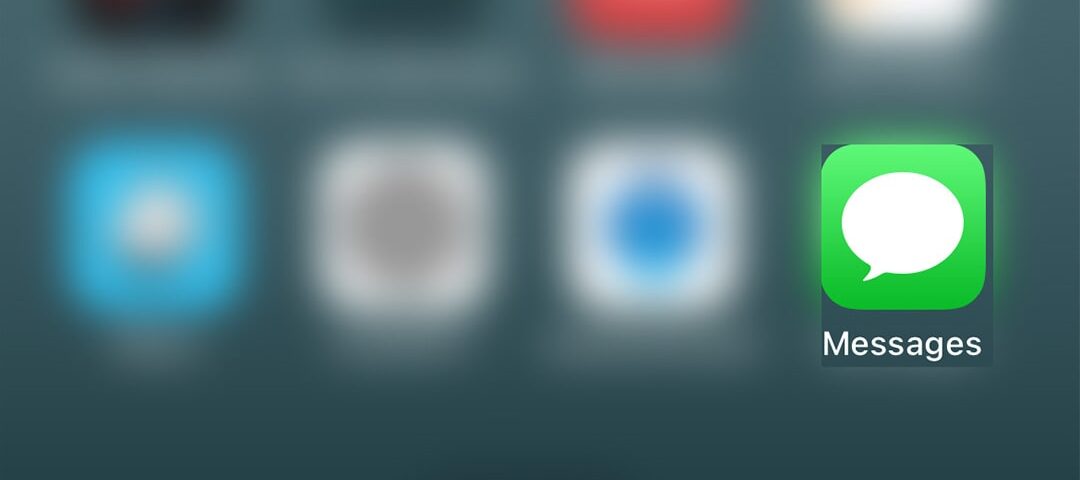How to Activate FaceTime
July 31, 2024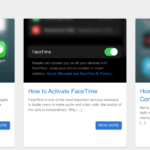
Why Was UtiliTips Founded
August 3, 2024iMessage is the most important service exclusive to Apple users to send messages, it offers a variety of features including sending and receiving money via the app (in supported countries).
Why would you want to use iMessage?
iMessage is great for when you want to message your friends and family who also have an iPhone, one of the most distinguished features is the quality of the photos that you share, as iMessage doesn’t reduce the quality or size of the images that are shared between people.
Apart from the default messaging feature, iMessage offers integration with selected third-party apps and even Apple Pay, allowing users to send, receive, and request money.
Things to keep in mind beforing activating iMessage
1- In some countries, you must have credit in your phone in order to activate the iMessage service, your carrier will charge you a small amount to activate the service.
2- If you don’t have a phone number or don’t want to be charged by your carrier, you can register using your iCloud email.
Sending messages
When sending a message, iMessage users will appear in blue and non-iMessage users will appear in green, you will only be able to message someone for free if they are using iMessage, otherwise you will be charged the default tariff from your carrier.
Steps to activate iMessage
1- Go to Settings > Messages
2- Click on the iMessage toggle button in order to activate it.
3- You will be prompted that the carrier might charge you for the service.
If the activation is successful, you will be able to send messages using the Messages app. If the activation is unsuccessful, you can opt to use your email instead of your phone number.