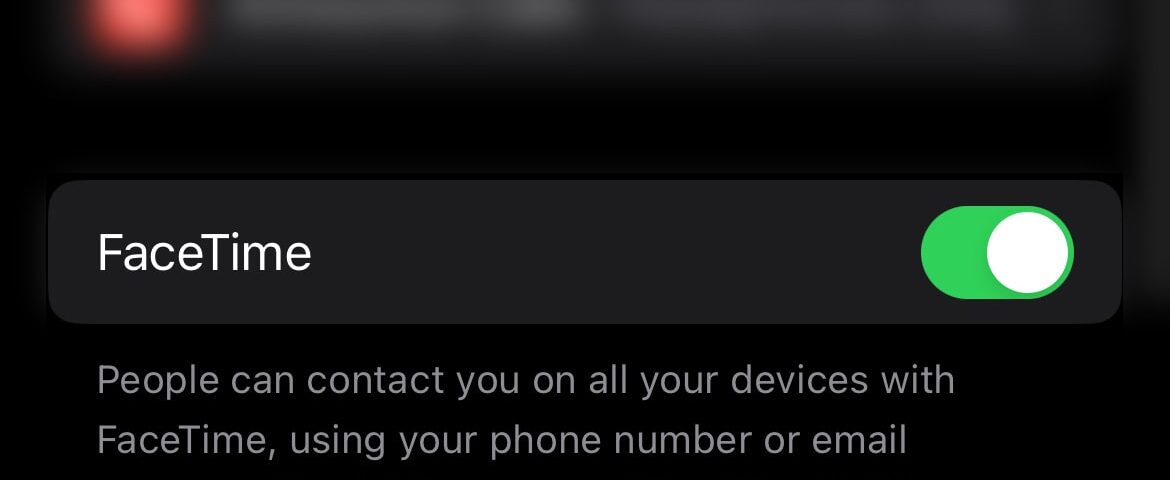How to Back Up Your WhatsApp Conversations
July 31, 2024
How to Activate iMessage
August 2, 2024FaceTime is one of the most important services exclusive to Apple users to make audio and video calls, the quality of the calls is extraordinary.
Why would you want to use FaceTime?
FaceTime is great for audio and video calls, you can call other people who use Apple products by entering the phone number or email that they registered during the FaceTime activation. When calling someone, you will not be charged but rather will use Wifi or mobile data in order to perform the call.
FaceTime offers a variety of features such as filters, gestures to activate actions. For instance: lifting your thumb up will display a thumbs-up emoji to the person you’re in a call with.
Things to keep in mind beforing activating FaceTime
1- In some countries, you must have credit in your phone in order to activate the FaceTime service, your carrier will charge you a small amount to activate the service.
2- If you don’t have a phone number or don’t want to be charged by your carrier, you can register using your iCloud email.
Making calls
When making a call, FaceTime users will appear in blue and non-FaceTime users will appear in green, you will only be able to call someone using FaceTime if they have the blue color next to their name.
Steps to activate FaceTime
1- Go to Settings > FaceTime
2- Click on the FaceTIme toggle button in order to activate it.
3- You will be prompted that the carrier might charge you for the service.
If the activation is successful, you will be able to make calls using FaceTime. If the activation is unsuccessful, you can opt to use your email instead of your phone number.